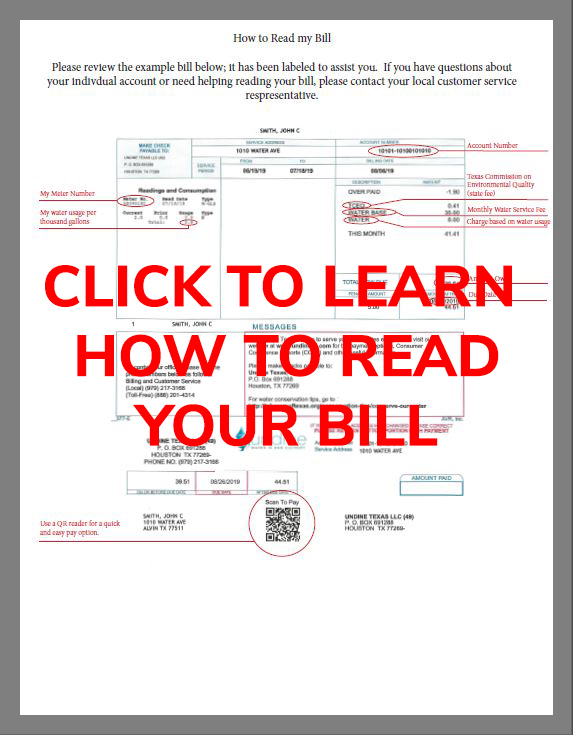Billing Questions & Concerns
Undine is committed to offering excellent customer service. We work to build relationships with our customers and strive to ensure a positive customer experience.
Your System Info - Enter your address below to see customer service contact information and important notices concerning your neighborhood's water system.
No Results
CUSTOMER SERVICE CONTACT:
CUSTOMER SERVICE CONTACT:
RELEVANT INFO:
- DROUGHT-CONTINGENCY-PLAN-revision-5-21-1988.pdf
- Undine-Texas-Environmental-LLC-Sewer-Tariff.pdf
- AngleAcres.CCR_.2021.pdf
- AngleAcres.CCR_.2022.pdf
- 2024-Rate-Case1.pdf
- Angle-Acres-CCR-2023.pdf
- Orbit-Hurricane-Beryl-Boil-Water-Notice-Spanish-2024-7-8.pdf
- Orbit-Hurricane-Beryl-Boil-Water-Notice-English-2024-7-8.pdf
- Undine-Texas-Water-Tariff-52502-Texas-Water-06-14-242.pdf
- Undine-Texas-Environmental-Sewer-Tariff-53828-Nitsch-05-31-2024.pdf
CUSTOMER SERVICE CONTACT:
Bar-D Ranchettes
SYSTEM NAME: Bar-D Ranchettes
CUSTOMER SERVICE CONTACT:
Barlow Lake Estates
SYSTEM NAME: Barlow Lake Estates
CUSTOMER SERVICE CONTACT:
RELEVANT INFO:
CUSTOMER SERVICE CONTACT:
RELEVANT INFO:
- DROUGHT-CONTINGENCY-PLAN-revision-5-21-1985.pdf
- BayouColonyCCR.2021.pdf
- BayouColony.CCR_.2022.pdf
- 2024-Rate-Case5.pdf
- Bayou-Colony-CCR-2023.pdf
- Orbit-Hurricane-Beryl-Boil-Water-Notice-Spanish-2024-7-81.pdf
- Orbit-Hurricane-Beryl-Boil-Water-Notice-English-2024-7-81.pdf
- Undine-Texas-Water-Tariff-52502-Texas-Water-06-14-246.pdf
CUSTOMER SERVICE CONTACT:
RELEVANT INFO:
- DROUGHT-CONTINGENCY-PLAN-revision-5-21-1984.pdf
- Bayridge-PN-Lead-and-Copper.pdf
- Bayridge.CCR_.2022.pdf
- Bayridge-CCR-2023.pdf
- Nerro-Hurricane-Beryl-Boil-Water-Notice-English-2024-7-82.pdf
- Nerro-Hurricane-Beryl-Boil-Water-Notice-Spanish-2024-7-82.pdf
- Undine-Texas-Environmental-Sewer-Tariff-53828-Nitsch-05-31-20241.pdf
- Undine-Texas-Water-Tariff-52502-Texas-Water-06-14-247.pdf
CUSTOMER SERVICE CONTACT:
CUSTOMER SERVICE CONTACT:
CUSTOMER SERVICE CONTACT:
RELEVANT INFO:
- DROUGHT-CONTINGENCY-PLAN-revision-5-21-19811.pdf
- Undine-Texas-LLC-Water-Tariff20.pdf
- Beechwood.CCR_.2022.pdf
- 2024-Rate-Case8.pdf
- Beechwood-CCR.2023.pdf
- Orbit-Hurricane-Beryl-Boil-Water-Notice-Spanish-2024-7-82.pdf
- Orbit-Hurricane-Beryl-Boil-Water-Notice-English-2024-7-82.pdf
- Undine-Texas-Water-Tariff-52502-Texas-Water-06-14-2411.pdf
- Undine-Texas-Environmental-Sewer-Tariff-53828-Nitsch-05-31-20242.pdf
CUSTOMER SERVICE CONTACT:
RELEVANT INFO:
- DROUGHT-CONTINGENCY-PLAN-revision-5-21-19801.pdf
- BellManor.CCR_.2021.pdf
- Bell-manor-CCR-2022.pdf
- 2024-Rate-Case9.pdf
- Bell-Manor-Boil-Water-Notice-English-2024-5-28.pdf
- Bell-Manor-Boil-Water-Notice-Spanish-2024-5-28.pdf
- Bell-Manor-TX1260080_2023.pdf
- Undine-Texas-Water-Tariff-52502-Texas-Water-06-14-2412.pdf
CUSTOMER SERVICE CONTACT:
CUSTOMER SERVICE CONTACT:
RELEVANT INFO:
- DROUGHT-CONTINGENCY-PLAN-revision-5-21-1978.pdf
- Undine-Rate-Presentation78.pdf
- Undine-Texas-LLC-Water-Tariff67.pdf
- Bentwood-Bend-Boil-Water-Notice-Spanish-2023-3-31.pdf
- Bentwood-Bend-Boil-Water-Notice-English-2023-3-31.pdf
- BentwoodBend.CCR_.2022.pdf
- 2024-Rate-Case11.pdf
- Bentwood-Bend-CCR-2023.pdf
- Multi-System-3-Rescind-Boil-Water-Notice-Spanish-2024-7-18.pdf
- Multi-System-3-Rescind-Boil-Water-Notice-English-2024-7-18.pdf
CUSTOMER SERVICE CONTACT:
RELEVANT INFO:
- DROUGHT-CONTINGENCY-PLAN-revision-5-21-1977.pdf
- 2024-Rate-Case12.pdf
- Bernard-Oaks-CCR-2023.pdf
- Orbit-Hurricane-Beryl-Boil-Water-Notice-Spanish-2024-7-83.pdf
- Orbit-Hurricane-Beryl-Boil-Water-Notice-English-2024-7-83.pdf
- Multi-System-Rescind-Boil-Water-Notice-English-2024-7-161.pdf
- Multi-System-Rescind-Boil-Water-Notice-Spanish-2024-7-161.pdf
- Undine-Texas-Water-Tariff-52502-Texas-Water-06-14-2413.pdf
Blue Sage Gardens
SYSTEM NAME: Blue Sage Gardens
CUSTOMER SERVICE CONTACT:
RELEVANT INFO:
- DROUGHT-CONTINGENCY-PLAN-revision-5-21-1976.pdf
- Undine-Texas-LLC-Water-Tariff21.pdf
- BlueSageGardens.CCR_.2021.pdf
- BlueSageGardens.CCR_.2022.pdf
- 2024-Rate-Case13.pdf
- Blue-Sage-Gardens-CCR-2023.pdf
- Orbit-Multi-System-Rescind-Boil-Water-Notice-English-2024-7-12.pdf
- Orbit-Multi-System-Rescind-Boil-Water-Notice-Spanish-2024-7-12.pdf
- Orbit-Hurricane-Beryl-Boil-Water-Notice-Spanish-2024-7-84.pdf
- Orbit-Hurricane-Beryl-Boil-Water-Notice-English-2024-7-84.pdf
- Blue-Sage-Gardens-Boil-Water-Notice-Spanish-2024-7-15.pdf
- Blue-Sage-Gardens-Boil-Water-Notice-English-2024-7-15.pdf
CUSTOMER SERVICE CONTACT:
RELEVANT INFO:
CUSTOMER SERVICE CONTACT:
RELEVANT INFO:
- DROUGHT-CONTINGENCY-PLAN-revision-5-21-1975.pdf
- 2024-Rate-Case14.pdf
- Brandi-Estates-CCR.2023.pdf
- Orbit-Hurricane-Beryl-Boil-Water-Notice-Spanish-2024-7-85.pdf
- Orbit-Hurricane-Beryl-Boil-Water-Notice-English-2024-7-85.pdf
- Orbit-Multi-System-Rescind-Boil-Water-Notice-English-2024-7-121.pdf
- Orbit-Multi-System-Rescind-Boil-Water-Notice-Spanish-2024-7-121.pdf
- Undine-Texas-Water-Tariff-52502-Texas-Water-06-14-2414.pdf
CUSTOMER SERVICE CONTACT:
RELEVANT INFO:
- DROUGHT-CONTINGENCY-PLAN-revision-5-21-1974.pdf
- 2024-Rate-Case15.pdf
- BriarMeadow.RTCR_.VIO_.PN_.5.2024.pdf
- Briar-Meadows-CCR-2023.pdf
- Orbit-Hurricane-Beryl-Boil-Water-Notice-Spanish-2024-7-86.pdf
- Orbit-Hurricane-Beryl-Boil-Water-Notice-English-2024-7-86.pdf
- Undine-Texas-Water-Tariff-52502-Texas-Water-06-14-2415.pdf
CUSTOMER SERVICE CONTACT:
Cape Tranquility
SYSTEM NAME: Cape Tranquility
RELEVANT INFO:
- Cape-Tranquilty-Boil-Water-Notice-English-2024-6-21.pdf
- Cape-Tranquility-Boil-Water-Notice-Spanish-2024-6-21.pdf
- UNDINE-TEXAS-DROUGHT-CONTINGENCY-PLAN-SUMMARY.pdf
- Cape-Tranquility-Boil-Water-Notice-Spanish-2024-6-27.pdf
- Cape-Tranquilty-Boil-Water-Notice-English-2024-6-27.pdf
- Cape-Tranquility-Rescinded-Boil-Water-Notice-Spanish-2024-6-26.pdf
- Cape-Tranquility-Rescinded-Boil-Water-Notice-Spanish-2024-6-26-Copy.pdf
- Cape-Tranquility-TX1070176_2023_2024-06-28_01-11-37.pdf
- CapeTranquility-Rescinded-Boil-Water-Notice-English-2024-7-3.pdf
- Cape-Tranquility-Rescinded-Boil-Water-Notice-Spanish-2024-7-3.pdf
- Undine-Texas-Water-Tariff-52502-Texas-Water-06-14-2419.pdf
Cape Tranquility
SYSTEM NAME: Cape Tranquility
Customers are now at Stage 2 of the Drought Contingency Plan
CUSTOMER SERVICE CONTACT:
RELEVANT INFO:
- Undine-Texas-Water-Tariff-52502-Texas-Water-06-14-24.pdf
- Cape-Tranquility-Boil-Water-Notice-Spanish-2024-6-27.pdf
- Cape-Tranquilty-Boil-Water-Notice-English-2024-6-27.pdf
- Cape-Tranquility-TX1070176_2023_2024-06-28_01-11-37.pdf
- DROUGHT-CONTINGENCY-PLAN-revision-5-21-1988.pdf
- UNDINE-TEXAS-DROUGHT-CONTINGENCY-PLAN-SUMMARY.pdf
CUSTOMER SERVICE CONTACT:
Cold River Ranch
SYSTEM NAME: Cold River Ranch
CUSTOMER SERVICE CONTACT:
RELEVANT INFO:
- DROUGHT-CONTINGENCY-PLAN-revision-5-21-19711.pdf
- 2024-Rate-Case19.pdf
- Southwood-Cold-RIver-Ranch-CCR.2023.pdf
- Gulf-Coast-Hurricane-Beryl-Boil-Water-Notice-English-2024-7-8.pdf
- Gulf-Coast-Hurricane-Beryl-Boil-Water-Notice-Spanish-2024-7-8.pdf
- Orbit-2-and-Southwood-Rescind-Boil-Water-Notice-Spanish-2024-7-10.pdf
- Orbit2-Southwood-Multi-System-Rescind-Boil-Water-Notice-English-2024-7-10.pdf
- Undine-Texas-Water-Tariff-52502-Texas-Water-06-14-2430.pdf
- Undine-Texas-Environmental-Sewer-Tariff-53828-Nitsch-05-31-20244.pdf
Several different payment options are available for your convenience.
——-
Option 1: Pay Online
Click on the “Pay Online” link and follow the steps provided for first-time users. Once you have created an account, you can access all of your account information through your personalized dashboard. Among the customized options available is the ability to view and pay your bill online or set up recurring payments.
——-
Option 2: QR Code
Use a QR code reader to scan the QR code on the bottom of your bill. Follow the directions to make your payment electronically. If you do not have a QR code reader, you can download one for free onto your mobile device.
——-
Option 3: Check
You can mail in a check or money order to:
P.O. BOX 682288
Houston, TX 77268
Please include the bottom stub of your paper bill. We also recommend writing your account number in the memo area of your check.
——-
Option 4: In-person
You are able to make an in-person visit to our office to make a payment via cash, check or money order on your account.
Houston
17681 Telge Road
Cypress TX 77429
Monday – Friday 7:30 am – 4:30 pm
Bolivar
2950 Hwy 87 Suite A
Crystal Beach, TX 77650
Monday -Friday 9am – 1:30pm
Please be aware that in the interest of your financial security, we are unable to take credit card payments over the phone or in person. If you would like to pay by credit card but need help doing so, please call your local customer service representative. They will walk you through the process of making your payment online. Enter your address into the “Your System Info” finder at the top of this page to locate your local customer service number.
- Click on the “Pay Online” link.
- If this is your first time logging in, you will need to create an account. Select the option “First time Sign in.” We recommend having your bill handy, as you may need some of the information listed on it for reference.
- Fill in your information in the appropriate areas.
Please be aware that you must type your name exactly as it appears on your bill, including any commas and initials. The Service Address references the physical address that is receiving water service and is listed on your bill as “service address.” This address may be different than your mailing address. - Create your User ID and password.
- List an email that you check regularly.
- Click “Next Step”
- Log into your online account.
- From your personalized dashboard, view the options on the left-hand side.
- Select “automatic bill payment.”
- Make your selection regarding where you want your funds to be withdrawn.
- Fill in the appropriate information and hit submit.
If you have experienced an unexpected or unusually high water bill, several factors may be the cause.
The most common issues include:
- Leaks
- Dripping faucets
- Issues with or increased use of your irrigation system
- A running toilet
- An issue with the auto-fill valve on your pool
To check for a leak, turn off all faucets in the house and locate the leak indicator on your meter. If no water is being used on the property, the leak indicator should not be moving. If the leak indicator is moving, you may have a leak and should consider calling a plumber.
If you are unsure where your leak indicator is, please reference the diagram under “How to Read your Meter” that can be found here. If you need help at any time through this process, Undine customer service is happy to assist you. Enter your address into the “Your System Info” lookup feature at the top of the page to find your local customer service number.
To troubleshoot a possible toilet issue, consider performing the die test. https://todayshomeowner.com/video/how-to-test-a-toilet-for-leaks/
How and Why Rates Change
Investor-Owned Water Utilities (“IOUs”) are required to meet all federal and state water quality and capacity regulations. As these regulations and necessary operations and maintenance become more costly, the Utility is allowed to request rate increases to cover all costs of providing service. Also included in rates is the return of the capital expenditures required to repair or replace aging infrastructure such as storage tanks, pressure tanks and pumps and electrical controls.
And, because IOUs cannot charge taxes or sell bonds to help cover costs, the monthly rates paid by the customers must include the total costs of service.
Improving and maintaining the quality of your water by adhering to all utility regulations is the guiding principle around which all of our decisions are made. As the utility spends capital on necessary improvements or as operations and maintenance costs increase, we may request a rate increase from the Texas Public Commission (“PUC”). The PUC must approve any changes in rates before the utility can pass charges on to its customers. (Please refer to the Undine 2020 Rate Case Presentation for more information.)
To change rates, the utility must:
- File an application with the PUC for a rate change
- Provide notification to customers
- Expenses must be “used and useful” and “reasonable and necessary” to be included in rates
- The PUC conducts an audit of the company expenses that are being requested for an increase
- A hearing is held where customers may provide input
- The PUC makes the final determination of just and reasonable rates
Learn more about rate increases by viewing our rate increase presentation.
Undine is required by law to collect certain fees for regional water authorities and conservation districts. Undine does not keep or profit from these fees but instead must pass them on to the corresponding government organization. The fees are generally charged per 1,000 gallons of water used and are related to the Harris-Galveston Counties Subsidence District groundwater reduction plan. The legislature implemented the program to counteract issues of ground sinking, known as subsistence resulting from overuse of groundwater. It seeks to conserve and reduce groundwater consumption by 80% by the year 2035. By shifting water usage to surface water sources as opposed to groundwater sources, we can significantly reduce subsidence. The shift, however, requires considerable new infrastructure to divert water from the Trinity River, for example, to your home. The role of the state-mandated North Harris County Regional Water Authority (NHCRWA), for whom these fees are being collected, is to secure adequate surface water and develop the system to transition it under the groundwater reduction plan.
More information on conservation districts can be found here.
The consumption variable water charge listed on your bill is based solely on your actual usage. The base charge listed on your bill is a static, non-refundable monthly fee for your water service. In the event of a outages lasting over 24 hours, utilities are required to refund the proportionate daily charge (1/30th of the monthly base charge).
Whether service interruptions are caused by unexpected equipment and/or pipe failures, or planned upgrades to the system, Undine works diligently to restore service as quickly as possible.
In older systems, where the water mains might be in need of total replacement, customers may experience more numerous breakdowns of the pipe and Undine is committed to repairing these issues as quickly as possible.
Undine is committed to offering excellent customer service. We work to build relationships with our customers and strive to ensure a positive customer experience even during difficult times. Undine will not shut off your water without attempted prior written notification. If you are concerned your water might be shut off or have questions about your account, please contact customer service and speak with a service representative regarding the status of your account. Enter your address into the “Your System Info” lookup feature at the top of the page to find your local customer service number.